Hi there, Greetings!
Today, I'm going to talk about one of the most often utilized features after the Extrude/Boss Base. The Revolve feature.
This task is accomplished by the use of an Axis of Revolution as the main reference object. It must be a valid Axis such as a Line, in this case, an Edge of a Part but desirably, a Centerline (or Construction Line). This Axis of Revolution is in which your finished Sketch will revolve around.
SOLIDWORKS, Tips 5, New SolidWorks Document, Adding a Folder
Greetings Folks,
Today's posting is on how to create a folder in your "New SolidWorks Document" section. This is actually a very helpful tip as it will help you save valuable amounts of time by having all of your most used Part and Drawing Template files easily accessible when you immediately need them.
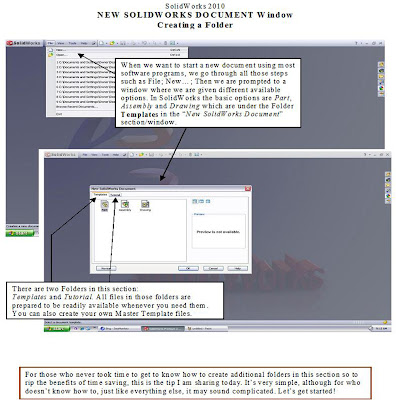
GETTING STARTED
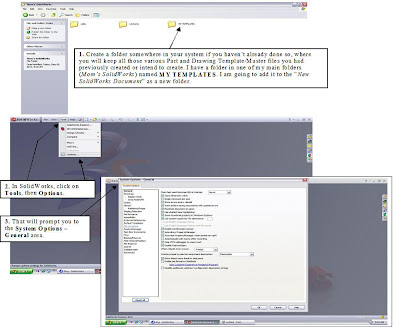
ADDING THE FOLDER
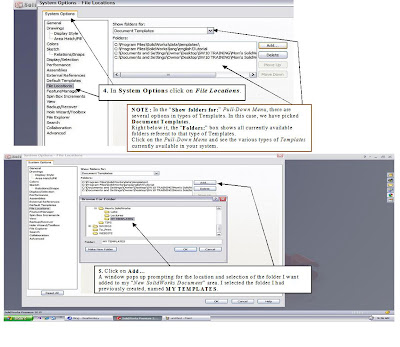
IT'S DONE!
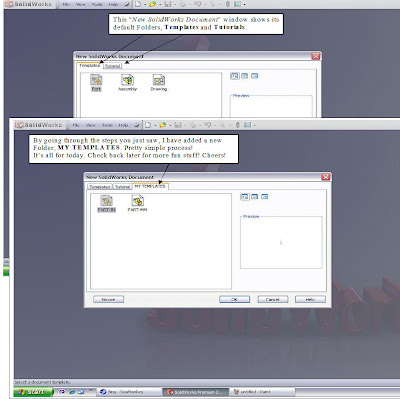
Today's posting is on how to create a folder in your "New SolidWorks Document" section. This is actually a very helpful tip as it will help you save valuable amounts of time by having all of your most used Part and Drawing Template files easily accessible when you immediately need them.
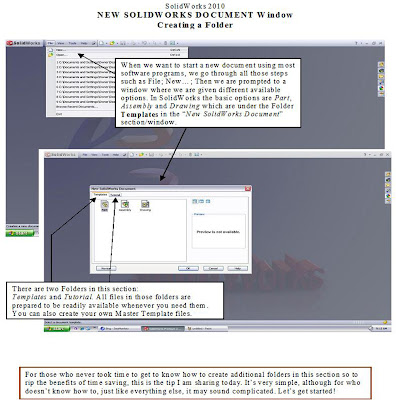
GETTING STARTED
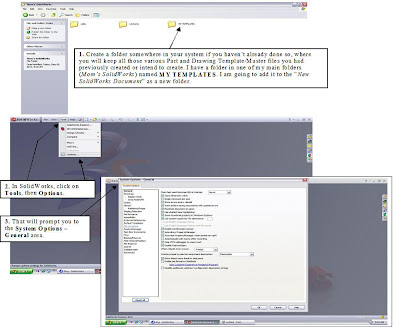
ADDING THE FOLDER
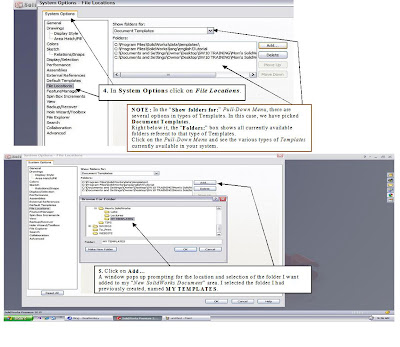
IT'S DONE!
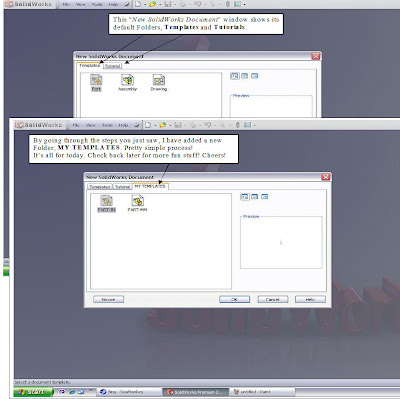
Labels:
TIPS
SOLIDWORKS, Part Design 7, Lab Exercise 2
Hi there again!
My posting today is about another Bracket Part design. You can use the layout with all the dimensions for your designing practice. Have fun!




My posting today is about another Bracket Part design. You can use the layout with all the dimensions for your designing practice. Have fun!




Labels:
PART DESIGN
SOLIDWORKS, Part Design 6, Lab Exercise 1
Greetings!
Today's exercise is quite interesting as it involves various features such as the creation of additional Planes, Extruded Boss/Base and Cut on a rounded surface, Mirroring items, and the creation of a Rib.
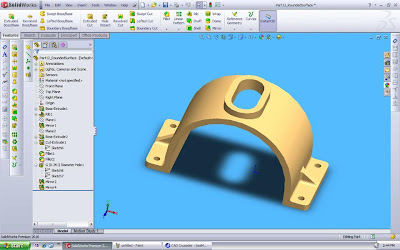
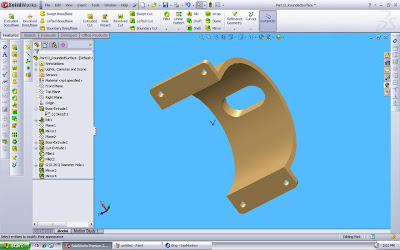
THE LAYOUT

ANOTHER VIEW MODE
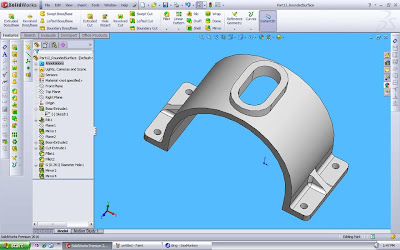
Today's exercise is quite interesting as it involves various features such as the creation of additional Planes, Extruded Boss/Base and Cut on a rounded surface, Mirroring items, and the creation of a Rib.
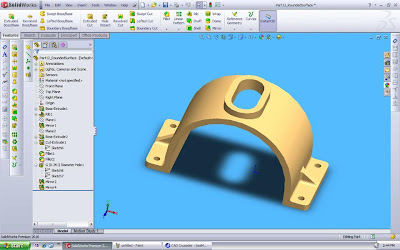
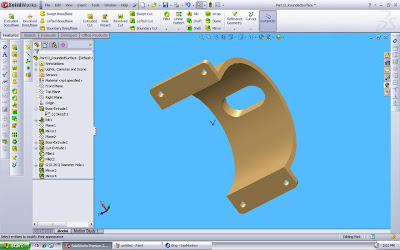
THE LAYOUT

ANOTHER VIEW MODE
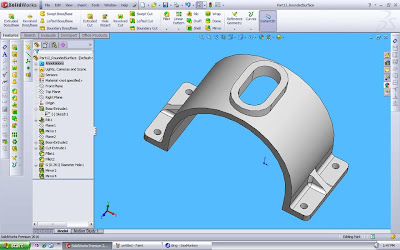
Labels:
PART DESIGN
SOLIDWORKS, Part Design 5, Sketch Exercise1
Greetings folks, here is a good exercise for you to sharpen your sketching skills or simply to just to refresh your genius mind! It's also great for "killing time", if you are too bored with nothing to do (hmmm...nothing to do? Does it happen to a lot of people?) and are about to grab that TV remote control. Have fun. Email if you are a novice in the field and have any question. Cheers.






Labels:
PART DESIGN
Angular Measuring Tool Assembly
Yesterday I posted an entry showing two parts I had designed which together would result into a Measuring tool. Today I want to show you how the tool looks like when both those components are assembled together. This was a very simple Assembly process, all it took me was to Mate both units using the Concentric option. Here it goes, some of the views of the Assembled tool. Smiles.










Labels:
PARTS ASSEMBLY
Angular Measuring Tool
Greetings Folks!
Couple of months ago a Ceramic artist and instructor asked me to help him materialize one of his inventions using a Designing software. It was a tool he had created to help artists (ceramic artists) do angular measurements without having to spend too much time around this task and at the same time to enjoying the benefits of accuracy which this tool would provide. It was a lot of fun to be part of his endeavour. Here it goes, I posted a few views of both parts that make up this tool so you can see it. You will notice that several angular features were used to add the "holes" onto the wooden piece.






Couple of months ago a Ceramic artist and instructor asked me to help him materialize one of his inventions using a Designing software. It was a tool he had created to help artists (ceramic artists) do angular measurements without having to spend too much time around this task and at the same time to enjoying the benefits of accuracy which this tool would provide. It was a lot of fun to be part of his endeavour. Here it goes, I posted a few views of both parts that make up this tool so you can see it. You will notice that several angular features were used to add the "holes" onto the wooden piece.






Labels:
PART DESIGN
Subscribe to:
Posts (Atom)




