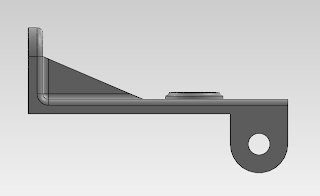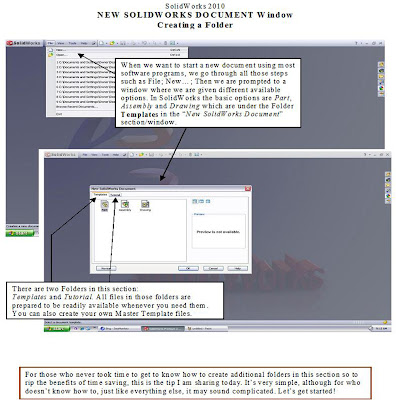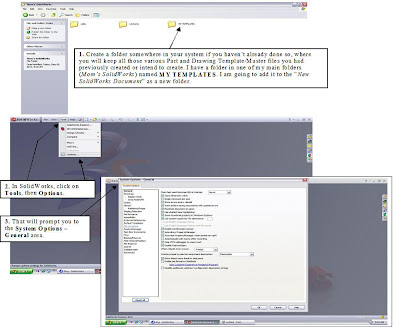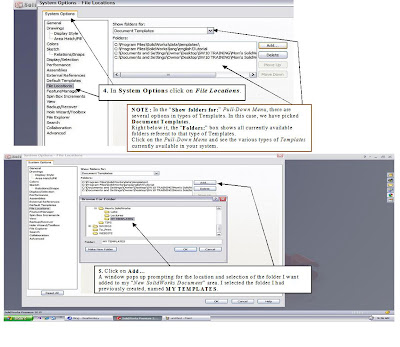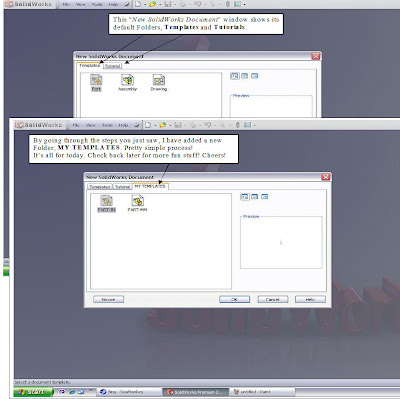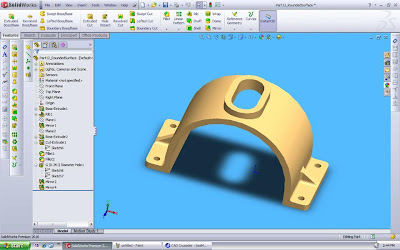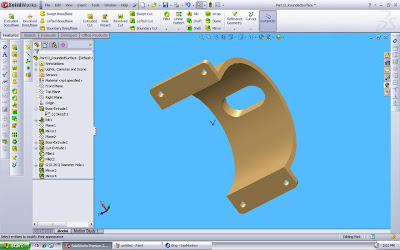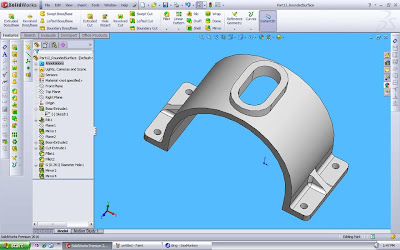Here is another part utilizing a few more features. As you can see we have made a rib using the Rib feature. We have also used the Revolve feature to construct the edge around the extruded circle cut seen on the top surface of the part.
Here is another look from a different perspective.
We have also used the Fillet feature to smooth out the sharp edges.